Want to optimize your site for search engines and social networks?
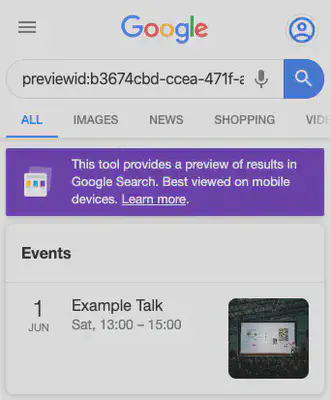
By default, Wowchemy automatically applies awesome search engine and social network optimizations for you, including:
- ✅ 100% SEO score in Google Lighthouse (tested on the Academic template demo)
- ✅ JSON-LD structured data enabling rich results in search engines such as Google
- ✅ Progressive Web App (PWA) Manifest enabling users to install your site as an app
- ✅ Automatic, responsive site icon generation
- ✅ Social network structured data to enable rich social media sharing
- ✅ Social network sharing images generated
- ✅ Canonical URLs
- ✅ Sitemap
- ✅ Robots welcome by default to index your site in search engines
Submit your site to search engines
Submit your site to search engines such as Google or Baidu. If asked for your sitemap, it can be found at /sitemap.xml.
Verify your site by adding the search engine’s verification code to your params.yaml:
marketing:
verification:
google: ''
baidu: ''
bing: ''
Improve your search engine and social network previews
Let’s take a look at the corresponding options in params.yaml:
1. Website type
Improve how search engines understand your site by filling site_type.
- For personal sites, choose “Person”.
- For organizations and projects, choose from https://schema.org/Organization#subtypes
- Example values: Person, Organization, LocalBusiness, Project, EducationalOrganization
If you entered LocalBusiness for Site Type, choose the type of local business from https://schema.org/LocalBusiness#subtypes . For example, local_business_type: ProfessionalService.
2. Organization name (optional)
Enter an organization or project name in the org_name field. Defaults to the site title set in config.yaml.
3. Website description
Add a description for social sharing and search engines. If undefined, superuser role is used in place.
4. Get mentioned on Twitter
Want to get mentioned when a user shares your site on Twitter? Add your username to the twitter field.
5. Add a sharing image
Add an image named sharing to the assets/media/ folder to represent your site when it is shared on social media.
Example
marketing:
seo:
site_type: Person
local_business_type: ''
org_name: ''
description: 'Researcher at Wowchemy Research Group.'
twitter: 'wowchemy'