Slides can be created very efficiently using Markdown, presented to your audience, and shared on your site. Speaker notes, math, and diagrams included!
Check out the slides demo and the Markdown file behind it.
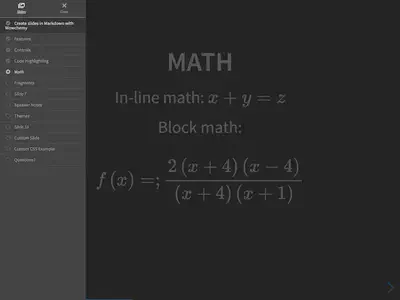
Theming a slide deck
Slide decks use their own theming system rather than the one configured in your site’s params.yaml. This enables the theme of each slide deck to be customized in its front matter.
For a light themed slide deck, consider setting the following slides options in your slide deck’s front matter:
slides:
theme: white # Reveal JS theme name
highlight_style: github # Highlight JS theme name
For a dark themed slide deck, consider setting the following slides options in your slide deck’s front matter:
slides:
theme: black # Reveal JS theme name
highlight_style: dracula # Highlight JS theme name
Attach slides to a page
Attach slides to a page, such as an event or publication, by editing the external url_slides option or internal slides option in the page front matter.
For example, slides: example attaches the Markdown formatted slide deck in the example site at content/slides/example/index.md.
Whereas, url_slides: https://example.com/my-slides.ppt attaches an external slide deck to a page.