By default, your template may provide an example author, such as admin, in the content/authors/ folder.
The folder name, admin in this example, is the username which can be referenced from the authors field of pages. By editing the author profile, we can add details such as a display name and avatar.
If you automatically import publications from BibTeX, you may wish to create a username (i.e. folder name) matching the BibTeX author name, so that your publications are automatically associated with your profile.
CMS
Add, edit, and remove author profiles with the built-in author profile editor:
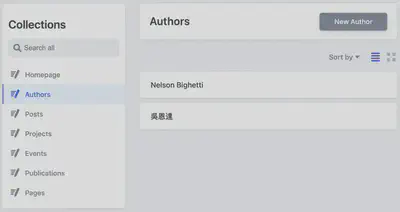
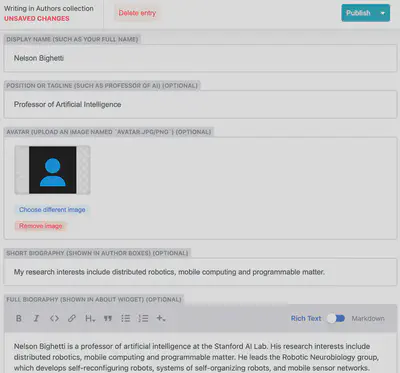
Command line
To edit the main user, please refer to the Getting Started guide.
To create an additional user, the following command can be used to create a new user profile:
hugo new content/authors/firstname-lastname
Then edit the newly created file at content/authors/firstname-lastname/_index.md. Once you have edited the parameters in the front matter (top of the file), you can add the user’s full biography in the body (below the final ---) using Markdown formatting.
You can also upload a square photo for the user to the new authors/firstname-lastname/ folder and name it avatar. If you didn’t overwrite the default avatar image, you may wish to delete it from the folder.
Publish or Un-publish Author Pages
To un-publish author pages, create a content/authors/_index.md file with the following:
---
_build:
render: never
cascade:
_build:
render: never
list: always
---
To publish author pages, remove the above snippet from your content/authors/_index.md file.
Curious to learn how these options work? Check out Hugo’s docs.