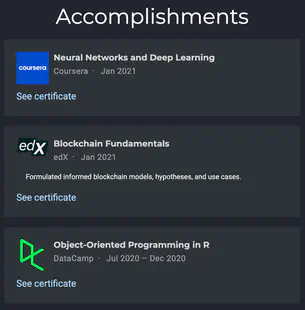List your accomplishments including certificates and courses attended.
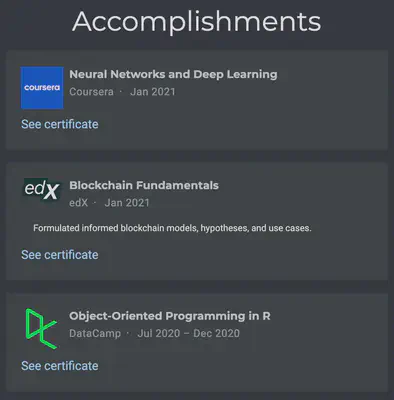
Usage
To add this block to your homepage, copy the below YAML configuration for this block into the existing sections on your homepage at content/_index.md.
Alternatively, to create a new page with this block, copy the full YAML front matter below into a new file such as content/hello.md.
---
title: My page
type: landing
sections:
- block: accomplishments
content:
title: Accomplishments
subtitle: ''
text: ''
# Date format: https://wowchemy.com/docs/customization/#date-format
date_format: Jan 2006
# Accomplishments.
# Add/remove as many `items` blocks below as you like.
# `title`, `organization`, and `date_start` are the required parameters.
# Leave other parameters empty if not required.
# Begin multi-line descriptions with YAML's `|2-` multi-line prefix.
items:
- title: Neural Networks and Deep Learning
certificate_url: https://www.coursera.org
date_end: ''
date_start: '2021-01-25'
description: ''
icon: coursera
organization: Coursera
organization_url: https://www.coursera.org
url: ''
- title: Blockchain Fundamentals
certificate_url: https://www.edx.org
date_end: ''
date_start: '2021-01-01'
description: Formulated informed blockchain models, hypotheses, and use cases.
icon: edx
organization: edX
organization_url: https://www.edx.org
url: https://www.edx.org/professional-certificate/uc-berkeleyx-blockchain-fundamentals
- title: 'Object-Oriented Programming in R'
certificate_url: https://www.datacamp.com
date_end: '2020-12-21'
date_start: '2020-07-01'
description: ''
icon: datacamp
organization: DataCamp
organization_url: https://www.datacamp.com
url: ''
design:
# Choose how many columns the section has. Valid values: '1' or '2'.
columns: '2'
---
How can I change the logo?
Logo icons can be added in SVG format to your media/icons/brands folder.
For example, to add a logo for an organization named “My Brand”, download or convert its logo to an SVG image and upload the image to media/icons/brands/my_brand.svg, naming the image in lowercase and replacing spaces with underscores. Then reference the icon as icon: my_brand.
The logos for edx, datacamp, and coursera are built-in.
Try to name your icon with the brand name in lowercase and replacing spaces with underscores.
If you can’t find a logo already in the SVG format, use an online image converter to convert or embed the image into an SVG.
Customization
Learn how to customize the block design, such as the background, padding, or even applying your own custom styles.