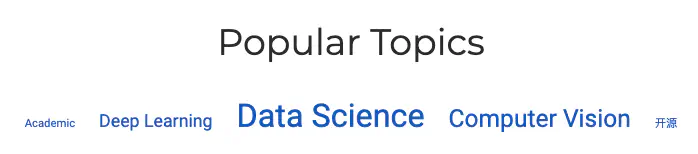Enable visitors to easily discover popular topics.
Associate your pages with tags by placing the tags option in the front matter of your pages (e.g. tags = ["A Tag", "Another Tag"]). The Tag Cloud widget will then display your tags. The more popular a tag is, the larger its font.
The tags.md section in the Academic Resume demo uses the Tag Cloud widget.
To show the widget in a section, reference it in your section’s front matter:
---
widget: tag_cloud
headless: true # This file represents a page section.
# ... Put Your Section Options Here (title etc.) ...
title: Popular Topics
weight: 10 # Position of section on page
content:
# Choose the taxonomy from `config.yaml` to display (e.g. tags, categories)
taxonomy: tags
# Choose how many tags you would like to display (0 = all tags)
count: 20
design:
# Minimum and maximum font sizes (1.0 = 100%).
font_size_min: 0.7
font_size_max: 2.0
---