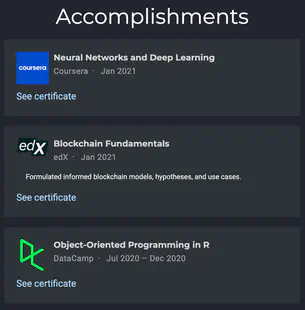List your accomplishments including certificates and courses attended.
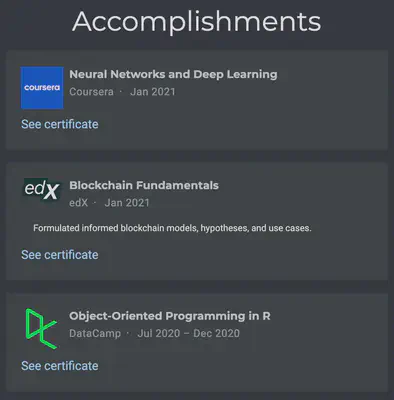
Logos can be added in SVG format to your media/icons/brands folder, named accordingly to the brand (lowercase and replacing spaces with underscores). For example, add a logo for an organization named “My Brand” as media/icons/brands/my_brand.svg. Three popular Accomplishment brands are included automatically to help you get started.
Add your accomplishments by editing the front matter of home/accomplishments.md. For example:
widget: accomplishments
headless: true # This file represents a page section.
# Put Your Section Options Here (title, background, etc.) ...
title: My Experience
subtitle:
weight: 10 # The position of section on page
# Date format
# Refer to https://wowchemy.com/docs/customization/#date-format
date_format: Jan 2006
# Accomplishments.
# Add/remove as many `item` blocks below as you like.
# `title`, `organization` and `date_start` are the required parameters.
# Leave other parameters empty if not required.
# Begin/end multi-line descriptions with `>-`.
item:
- organization: Coursera
organization_url: 'https://www.coursera.org'
title: Neural Networks and Deep Learning
url: ''
certificate_url: 'https://www.coursera.org'
date_start: '2018-10-01'
date_end: ''
description: ''
- organization: edX
organization_url: 'https://www.edx.org'
title: Blockchain Fundamentals
url: >-
https://www.edx.org/professional-certificate/uc-berkeleyx-blockchain-fundamentals
certificate_url: 'https://www.edx.org'
date_start: '2018-03-01'
date_end: ''
description: 'Formulated informed blockchain models, hypotheses, and use cases.'
- organization: DataCamp
organization_url: 'https://www.datacamp.com'
title: 'Object-Oriented Programming in R: S3 and R6 Course'
url: ''
certificate_url: 'https://www.datacamp.com'
date_start: '2017-07-01'
date_end: '2017-12-21'
description: ''